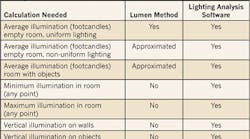Lumen Crunching for Dummies
The latest energy codes allow about 20% less wattage for lighting than they did just three years ago, and in order to get rebates or LEED ratings, lighting must use even fewer watts. Long gone are the days when rules of thumb and big safety factors could be used to do lighting designs. So unless you want to risk having too little light, you'd better do the calculations.
For interior spaces, it's tempting to do simple, lumen-method calculations and be done with it. You can perform the lumen method using a handheld calculator or simple spreadsheet. As long as the lighting system is uniform, the space is a simple “box,” and there are no significant objects in the room, lumen method calculations might suffice. However, if you're following IESNA recommended practices, lumen method calculations just aren't enough for most spaces. As it turns out, lighting analysis software is now an essential tool for even basic lighting designs (Table).
For outdoor lighting, many lighting designers have gotten by using isocandle templates. It's still a pretty easy way to help with the layout of lighting for streets, parking lots, and walkways. The problem is that templates don't provide any real useful information about lighting performance. If you want to know the average light level, uniformity, or vertical light levels now part of recommended IESNA practices, you'll need lighting analysis software for outdoor lighting too.
Basic principles
For indoor lighting calculations, most affordable software programs use the mathematics of radiosity to perform fast and accurate calculations. Radiosity has a couple of limitations you'll need to remember: It assumes all surfaces have a matte (diffuse) surface, and it chops the room up into lots of little cubes, called discretizing, where more cubes allow greater accuracy but slow down calculations. Alternatives to radiosity are slower, but unless you're a serious computer whiz with a lot of time on your hands, steer away from ray tracing software. Ray tracing is arguably more accurate, but unnecessarily complex for basic lighting design.
Outdoor lighting calculations are straightforward, executed very quickly, and major interfering elements such as buildings and billboards can be accounted for. Once again, these calculations are not perfect — because reflected light is ignored. However, for most practical purposes, these calculations are just fine. Outputs can include point-by-point values, isocandle curves, and even vertical plane calculations needed to ensure there is adequate light for security under some conditions.
Whether you're dealing with an indoor or outdoor space, there are three basic steps to performing computer lighting calculations.
-
Provide information that describes the room or space. Most software accepts .dwg and .dxf drawings, but that's generally not the easiest method. Most of the time, it's faster and simpler to use the software's basic CAD-like tools. You'll need to include the length, width, and height of the space. For interior lighting, you'll also need the reflectance of the walls, floor, and ceiling.
-
Provide information about the luminaires and where they go. Luminaire photometric data is readily available on most lighting manufacturers' Web sites, and the lighting software makes it fairly easy to indicate the location and orientation of each luminaire.
-
Decide which analyses you want performed. For instance, you can specify a footcandle calculation for the whole space — or for just a particular area of interest.
Keeping it simple
With the computer, it's tempting to exercise every option. For example, when analyzing a classroom, you can draw in every chair and desk. As a piece of practical advice, use the keep-it-simple-stupid (KISS) principle. Especially for indoor calculations, every piece of furniture tends to double the execution time. If you want immediate results, only include big objects, such as library stacks, that will have a dramatic shadowing effect. Don't bother with small objects like desks, where most of their mass is below the task plane.
For outdoor lighting, it's important to produce analysis only for the areas that matter. A site lighting plan showing acres of lawn with 0 footcandles may be accurate, but the average light levels will be miscalculated unless you turn those points “off” using masking options. Probably the biggest unresolved problem is trees. There is no well-established way to account for them, so most people just ignore them.
Most current software offers features such as isocandle curve plotting, rendering, and daylighting that produce interesting and appealing results, including pictures that begin to introduce a sense of realism. These features can be exploited to make your design seem more compelling and legitimate. Remind yourself constantly of the time and cost of learning advanced lighting computer skills, and measure the benefits against the investments. Remember, the purpose of lighting calculations is not a means to an end, but to aid you in performing a lighting design. Don't forget common sense and your hard earned practical skills. Rather, learn how lighting software can be effectively used to increase your confidence in the lighting design itself, especially when working with new equipment and trying to beat a tight energy code.
A basic example
To show how easy lighting calculations can be, let's start with a 400-square-foot enclosed space with a 10-foot ceiling. For now, we'll ignore the doors and assume there are no windows. (Daylighting complicates the process and probably won't change the lighting system anyway). The program being used for this is Lumen Micro 2000, an older but serviceable program well suited for simple studies.
First, draw the room. Although this step is quite simple, it's important that the values you enter are accurate. If you follow the KISS principle, it takes about 30 seconds to enter the room's data. Remember, wall reflectance is the average wall reflectance. So if the wall is mostly 60% reflective paint, there will be various less reflective objects on it. Therefore, use a slightly lower value. Personally, I use 50% as an initial representation of real-world walls.
Next, select the luminaire type(s). In this example, there is only one luminaire type. Download the photometric file from the manufacturer's Web site, and save it in a file. Once you have the photometric data, you add a luminaire type to the fixture schedule by attaching the fixture “type” to its photometric file. Note that the photometric file generally contains enough information to get the luminaire shape and size right. We've creatively decided to call this fixture type “A”. In the plan, we locate four fixtures in a simple 232 grid with fixtures 8 feet apart on centers, centered in the room.
It's easy to check your layout using the isometric view of the room. All of the luminaires are in the right place, and the little arrows indicate they are aimed down.
Once the room and luminaires are described, it's time to decide what analyses you should perform. For most spaces, a grid of points at 30 inches above the floor — desk height — is chosen. Don't analyze the very corners of the room; the grid should start at least 6 inches from every wall. Following is a typical analysis grid for a basic analysis.
In Lumen Micro 2000, you can choose to create a rendering of the room as well as just the point-by-point analysis. Although it can add some calculation time, I like the rendering because it helps me check to make sure I entered the data correctly. Obvious mistakes, such as fixtures buried in walls, will be readily apparent in the rendering.
In this software, it's time to say “go.” Remember that each time you change things, recalculations are needed. When the calculations are completed, a green check shows up on the screen, and the calculations are done. You can click on “results” to see the calculations screen:
The average footcandle level in the room is 40, with individual points ranging from just more than 20 to just under 60. Note that the software reports the “max:min” ratio — in this case 2.4:1. That's generally considered uniform.
Sometimes, it's useful to produce an isocandle diagram. The continuous lines represent points of equal illumination, making it possible to spot especially bright or dim parts of the room.
Like most general lighting systems, this particular design will tend to make the center of the room brightest. In the majority of modern software, the rendering capability is very popular with most users. While the renderings are relatively primitive, they can easily be used to imagine the quality of light in the space. You can also move the perspective of the room around easily to look at things from several points of view.
Overall, its probably best to adhere to the principle of simplicity in your design and heed the fact that lighting calculations should be expected to be accurate only within about 10% to 20%, depending on several factors such as the actual shape of the room, variations in colors and finishes, and, of course, manufacturing tolerances. Remember, however, that the human eye can't easily detect variations of up to 50% in light level, so it doesn't really matter whether the average light level is 35, 40, or even 45 footcandles, if the actual target was 40.
What matters most is getting useful information from this process. In this example, we learned that the proposed lighting design produces an average of 40 footcandles with very good uniformity. From the rendering, we also learned that the lighting on the walls will be pretty good as well. Also, looking toward the bottom of the screen, we see that this particular design is quite efficient, using only 0.60 w/sf.
If you get some experience and build up a database of commonly used fixtures, a calculation like this for simple spaces will take less than 15 minutes while providing you with substantiation of your design and a paper trail of your assumptions and decisions. In today's ever-demanding design world, I can't imagine a faster or simpler way to make sure you're right — and you've got the documentation to prove it.
Benya is president of Benya Lighting Design in West Linn, Ore.