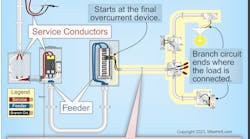To ensure your next cable pull runs smoothly, you must understand the proper techniques for handling cable and plan ahead to avoid complications.
Ask anyone who's ever done it. There's much more to pulling cable for telecommunications installations than meets the eye — especially if you're working inside several buildings on a complex design. You must master many techniques, and be ready for unexpected complications. For example, some twisted pair copper cables are very large and heavy, disguising the fact that the pairs inside the cable are actually very fragile. Thus, it's important to learn the correct way to handle these cables so your next installation meets specifications. To make sure your next job runs smoothly, remember to follow these pre-pulling tasks:
- Secure the work area.
- Make sure equipment for supporting the cable reels is in place.
- Have cable pulling equipment available.
- Make sure you have equipment for temporarily holding the cable in place.
- Ensure correct lengths of cable are on hand.
- Before the pull begins, identify locations for accessing and pulling the cable.
- Plan for adequate manpower.
- Establish equipment for cabling installers to communicate.
Horizontal cabling. Horizontal cabling runs begin at the telecommunications closet on each floor and end at the work area outlets at the workers' desks.
Datacom professionals generally consider raceways to be the best pathways for voice/data cable. They may be made of electrometallic tubing (EMT), rigid metal, rigid polyvinyl chloride (PVC), or fiberglass. You should only use conduit made of flexible metallic tubing if it is the only practical alternative, such as if faced with connection to modular furniture. Check local codes to ensure flexible tubing is permitted.
The conduit protects the cable from an accidental cut or other damage. Normally, you install conduit from the equipment room to each of the telecommunications closets. We call this portion of the network a "home run."
You pull the cable through the conduit with a pull string or rope. We call this fishing a conduit. You can fish the pull string or rope through the conduit by using a manual fish tape method or by using air-propelled or vacuum methods.One type of air-propelled method employs a vacuum on one end and a foam rat or ball attached to a pull string on the other end. Another uses a compressed air bottle or mechanical blower to propel a pull string through the conduit, which attaches to a foam ball or "mouse." You may even have to design and makeup your own devices on the job as needed.
These rules do not apply when you install horizontal cabling in an open ceiling. In this case, you must pass the pull string through the trusses or other structural ceiling elements. Make sure your cables have a straight and smooth path.
There are several methods you can use to place a pull string in an open ceiling. You can attach a ball to a pull string and throw it through the open ceiling. You can use a fiberglass pole to insert the pull string in the open space. You can even shoot the pull string through the space with a spring-loaded gun.
Keep in mind that you should always install cables parallel or perpendicular to exterior and interior walls. This is required by the NEC, and is good trade practice.
Backbone cabling. Backbone cabling provides interconnections between the telecommunications closets, equipment rooms, and entrance facilities. Industry professionals frequently call these "vertical" cable runs. This higher pair count cable (25 to 2400 pairs) weighs more than horizontal cables. A 2400-pair, 24 AWG backbone cable could weigh as much as 31.3 kg per meter (21 lb per foot).
For vertical pathways, you can pull cabling more easily from the top down rather than from the bottom up because gravity helps with the pull. This is why you should try and place your reels of cable on the top floor. Sometimes, this is impossible because the reels are too large to fit through closet doors or on a freight elevator. But when necessity demands it, you can pull backbone cable from the bottom up.
The type of equipment you need depends on the direction of the pull. If pulling from the bottom up, you may need to use a tugger, which is similar to an electric winch. If pulling from the top down, you'll probably need to use a reel brake. A reel brake is a mechanical device used to stop or slow a freewheeling reel, thus keeping it from unreeling too fast.
Secure the work area. Prior to a cable pull, you should secure the work area from office workers or other occupants of the building. You should also notify other contractors working in the area. Securing the area helps signal that an installation is underway and keeps people clear of equipment that may create a hazard. You should secure the work area by setting up cones, signs, barricades, and/or caution tape in specific work areas.
Prepare for the pull. Many contractors use jack stands for holding the reels of cable off the floor. You should setup a jack stand or reel dolly when working with large, heavy cable reels. Sometimes this equipment is made from homemade supports and a pipe (known as a mandrel) and used to appropriately suspend the reel. A reel dolly is basically a jack stand with wheels that allows for easy relocation of the assembly.
Be sure to select a location that is large enough to accommodate the number of cable spools needed. Set up the jack stand inside the telecommunications closet if there is room for it. Otherwise, set it up in the area just outside the closet.
Get help from coworkers to lift the spool onto the jack stand. Jack stands used for placing larger cables usually have a mechanical ratcheting or hydraulic lift mechanism to assist in lifting the reels into place for pulling. Make sure the mandrel can support the weight of the cable reel(s).
Optical cable. Optical fiber is one of four types of cable suitable for backbone systems. Within buildings, the predominant placement of optical fiber cable is in the backbone between telecommunications closets. Optical fiber cable is more rugged than generally perceived; however, just as with copper cable, you must be careful when pulling optical fiber so as not to exceed the manufacturer's recommended pulling tension. Most optical fiber cable manufacturersprovide maximum pulling tension based on cable construction.
Whether it's a backbone or horizontal application, you can install optical fiber cables in innerducts. Plenum and non-plenum rated innerducts are available in a variety of colors. Though usually purchased with a pull rope preinstalled, you can also purchase innerducts without pull ropes. Verify the application (plenum or nonplenum) and place the innerduct(s), depending on the specific location (vertical shaft, cable tray, or open ceiling) with the appropriate support. Use plenum-rated tie wraps when securing optical fiber cable in a plenum area.
If required, you can place innerducts within a conduit. Innerducts are classified by outside diameter (OD), whereas trade-size conduits are classified by inside diameter (ID). You can insert a total of four 25 mm (1 in.) innerducts inside a 100 mm (4 in.) trade size conduit. The 25 mm (1 in.) innerduct is typically placed within buildings; however, 33 mm (1.25 in.), 38 mm (1.5 in.), and 50 mm (2 in.) innerducts are available for larger fiber cables.
In those instances where optical fiber cable is installed without an innerduct, you must ensure that the run is as straight as possible. At transitions, be sure to place a coworker at such points to relieve excessive tension during the pull. This ensures the optical fiber cable does not rub against obstructions, which can nick or cut the jacket.
Testing optical cable. Make sure you install only tested and accepted lengths of optical fiber cable. Verify there is fiber continuity while the cable is still on the reel. To do this, you must order the cable with access to both ends of the fiber on the reel.
Test the optical fiber cable for continuity by shining a light source (such as a flashlight) into one end of the cable or using a power meter and light source or optical time domain reflectometer (OTDR). A bare-fiber adapter or mechanical reusable splice is necessary to connect either the power meter and light source or OTDR to the un-terminated fiber on the reel. WARNING: Never look directly into the end of a previously installed optical fiber cable because of the possibility that a laser light source (which is not visible to the human eye) may be present. This can cause permanent damage to the retina.
Pulling optical cable. Prior to making the pull, you must attach the optical fiber cable(s) to the pull rope. There are two common methods of connection. The most common method is to remove about 300 mm (12 in.) of sheath from the cable and place the exposed aramid yarn strength member through a loop in the rope. Then secure the connection with tape. With the second method, you place the optical fiber cable(s) in a multiweave, wire mesh grip. The grip has a swivel pulling eye to which the pull rope attaches.
First, feed the optical fiber cable into the innerduct. You can typically pull optical cable by hand. However, do not to exceed the recommended pull tension or the recommended bend radius specified by the manufacturer. Always leave a service loop at each end of the run. The service loop is used to relieve all tension on the fibers and provide slack for future changes. The service loop should be long enough to reach the other side of the wiring closet in case relocated or additional equipment is encountered in the future. The service slack stored inside the cabinet should be 3 m (10 ft).
Make sure you bring the optical fiber cable (with the innerduct) into a point of termination using the grommets provided in the optical fiber cabinet. Next, you should secure the optical cable to the cabinet, ladder rack, cable tray, or backboard. You should store and dress the optical fiber strands inside the cabinet. Secure the cable to the cabinet per manufacturer specifications. Use the aramid yarn of the cable to act as a strain relief when anchoring the cable to the cabinet.
You should take care not to overtighten tie wraps around optical fiber cable when dressing. Keep them loose enough that they can be turned from side to side using finger pressure. The bend radius requirements of some optical fiber cables are 10 times the cable's outside diameter when the cables are at rest and 20 times the cable's outside diameter while the cables are under stress.
To properly identify each cable, place a unique identification number (from the installation drawings) at each end of the cable showing its point of origin and destination. Then clearly document the job on the floor plans or blueprints. Indicate clearly what type of cables were installed (i.e., 24-strand, plenum-rated multimode fiber) and which conduit and/or innerduct, if applicable. Also make a note on the floor plan to indicate the purpose of the installed cables [i.e. backbone from main cross-connect (MC) to 3rd floor telecommunications closet (TC)].