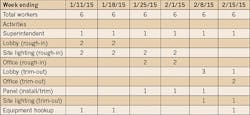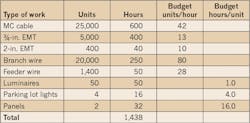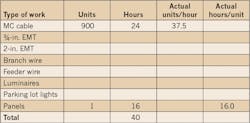Labor cost management is typically what defines a project as a success or failure. Budgeting, forecasting, and managing the other costs on a project (materials, subcontracts, and general conditions) is fairly straightforward, but labor is ultimately what makes or breaks a job. A good superintendent and a productive workforce typically lead to project successes, while poor or insufficient supervision, coupled with an under-producing workforce, are a recipe for financial disaster.
Let’s begin by examining the evolution of labor management in a growing contracting business. Small contractors will typically start out with the owner acting as both project manager and superintendent — they’re in the field running the crew, often wearing tools themselves, and performing one project at a time. As they meet with some success and begin to grow, they hire or promote employees to foreman or superintendent roles so the company can perform two or more concurrent projects. These supervisors will have varying management abilities and styles, and achieve varying levels of success, depending on experience, project type, workforce personnel, general contractor, job-site conditions, location, schedule, etc. Owners will typically stay fairly involved in job-site operations to support these supervisors and help ensure project success. They may also install project managers between themselves and the field to delegate responsibility as the company expands.
As contractors continue to grow, more supervisors and project managers are added to manage the increased project load. This is when contractors typically start to see labor cost overruns. Once a project crew reaches five to 10 workers, it becomes critical to start tracking labor. The average 10-worker crew can carry a weekly burdened labor cost of $10,000. It’s simple math. The longer the crew is on the job, the more it costs. If you fail to plan your work, the more likely you will extend your presence on the job site and exceed your labor budget.
Now, let’s look at how you can start to manage a workforce from a budgetary standpoint. This begins by setting a labor budget, either from the estimate or construction takeoff. If the project was estimated with a standard software package, the estimate summary should provide labor hours for each type of work to be performed and the extended costs based on the estimated labor rate. If the work was estimated using unit pricing (material and labor combined), then material costs must be determined first, then deducted from the unit pricing to determine the overall labor budget. Once you have a labor budget value, simply divide by the average wage rate on the project, and you will have the total number of hours for the project. Let’s run through an example project to help further explain this concept.
Sample project:
Unit pricing from estimate (materials and labor) = $50,000
Material costs from vendor quote = $17,000
Labor budget = (unit pricing – materials) = $33,000
Average burdened labor rate = $22/hour
Labor hours = $33,000 ÷ $22 = 1,500 hours
Now that you have the total number of hours on the project, you can build a man-loading schedule. This can be a simple spreadsheet that lets you allocate manpower by the day or week. Note that the man-loading schedule you create should correspond to the overall project schedule supplied by the general contractor. Table 1 is a six-week, man-loaded project schedule for our sample project.
This man-loading schedule is a valuable tool because it provides a road map for the superintendent, determining how many workers should be assigned to each activity each week. It also organizes the workforce and allocates the budget hours across the life of the project, helping to ensure that the labor budget isn’t exceeded (Note: we’ve forecasted 1,440 hours against our budget of 1,500 hours). It also provides a way to check progress on the project and identify labor issues. For example, if the panels are scheduled to be complete by 2/8, and on 2/1 they’re not close to being furnished, you know you’ve got a problem.
This may be all a contractor needs to effectively manage smaller projects. However, as they continue to grow and take on bigger projects, more tools and controls become necessary to effectively manage project labor. The next step is to begin to manage labor through productivity.
Productivity is simply a measure of how much material is installed in a given amount of time. Electrical contractors typically measure material in feet (conduit, cable, wire) or in quantity of units (fixtures, panels, device trim, pieces of equipment). If the project is estimated with a software package, then these quantities may be provided in the estimate. If not, then a takeoff will need to be performed by the project manager and/or superintendent. Let’s continue our example and say that the project manager only received unit pricing, so he did a takeoff to determine the quantities of materials he’s going to track for productivity. He also separated out the estimated hours for each type of activity and loaded all of this information into a spreadsheet (Table 2).
The two right columns now show the calculated productivity rates for each type of activity. For materials measured in feet (top five rows), he uses a “units per hour” rate. For materials measured in quantities or counts (next three rows), he uses the “hours per unit” rate. These are now the production goals for the project. In simple terms: “Meet these goals, and the labor will come in on budget. Fail to meet these goals, and labor costs will overrun the budget.” Although there are other factors that can have an impact on project labor costs, productivity is by far the most significant in project success.
How do you take these numbers and translate them into something you can use on the job? The easiest way to use these numbers and this information is to require your workers to report how many units or feet of material they installed each day. They can write it on their timecard, on the sign in/out sheet, on a piece of paper they give to the superintendent, or on a production report they fill out each day — there are plenty of ways to collect this information. Once you have the installed quantities and the labor hours for the week, you can calculate a worker’s actual productivity for the day/week. It should look something like what’s shown in Table 3.
As projects get larger, it’s often easier to collect the data and perform the production report each week. Data is collected by the foremen each day and reported to the superintendent on Fridays. He submits the data with the timecards (typically on Mondays), and then the productivity rates can be calculated in the office. A summary report can then be sent out to the superintendent and project manager, and inefficient activities can be identified, addressed, and (hopefully) resolved.
The key to managing labor costs on a project is to identify the problem areas early on so they can be addressed and resolved before they have an impact on labor costs. As projects get larger, you must have tools in place to measure progress, or it becomes impossible to accurately forecast your labor costs.
Cooper has more than 20 years of electrical construction and contracting experience. He has worked for several of the largest electrical contractors in the United States, and holds a Class II Unrestricted Electrical Contractors license in the state of Georgia. He is the president of Ascent Consulting and can be reached at [email protected].
About the Author
Adam Cooper
President
Cooper has more than 20 years of electrical construction and contracting experience. He has worked for several of the largest electrical contractors in the United States, and holds a Class II Unrestricted Electrical Contractors license in the state of Georgia. He started Ascent Consulting as a way to give back to the electrical contracting community and now offers his knowledge and experience to organizations looking for ways to grow and improve.