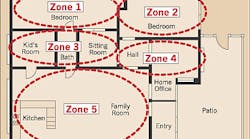Security and monitoring systems provide homeowners with peace of mind and can be installed at the time of construction or after the home is occupied
The numbers don't lie. If the stock market and access control and security markets are any indication of where the public's priorities lie in the post-9/11 world, no one wants to spend money unless it's used to protect current investments. Despite one of the toughest economies in several decades, the demand for security systems has ballooned in the past two years, and some estimates put the cost of securing the homeland this year at $130 billion. The majority of that work will be in government projects, but advances in security technology have helped the demand trickle down to John Q. Public and his neighbors. As homeowners look to invest more in securing their homes, the contractor willing to invest more in his home integration skills will be set to take advantage of the potential crush of work. This fourth installment in EC&M's series on Cisco Learning Institute's HTI+ training program for home technology integrators will cover how to install a home security system and the components involved in such an installation.
The individual sensor devices in the network — window and door contacts and smoke and carbon monoxide detectors — communicate with the central controller via a hardwired or wireless system. Hardwire (wire-line) systems rely on low-voltage telecommunications media for functionality while a wireless system communicates via radio waves. Wireless security devices usually communicate via frequencies in the range of 300 MHz to 900 MHz. The advantages of a wireless system are the ease of installation and the elimination of additional wiring. Most systems are manufactured to combat control power failure, telephone-line problems, loss of internal time measurement, breaches in or attempts to tamper with the system, and loss of battery power.
The sensor switches used in each security zone can be configured in one of two ways:
-
Normally closed (NC). When the system is in protected mode — a closed window or door — the sensor switch contacts are connected and the system is armed. In this configuration, the opening of an NC device will set off an alarm.
-
Normally open (NO). In this configuration, the closing of a sensor switch contact will set off an alarm.
Most security alarm systems will allow for an NO or NC zone configuration, or a hybrid of the two.
Many security systems are configured for remote monitoring/supervision. Supervision of an alarm system is the ability to detect the status of any attached device in the network from a remote location. The system supervises the active devices in the network and reports on their status at predetermined times. Any change in system status is immediately recognized by the monitoring service company, which then initiates a call to the homeowner or public safety agency, such as police or fire and rescue. If homeowners wish to monitor their own alarm systems, they can do so via the Internet. Web-based monitoring capabilities allow the homeowner to monitor and program the alarm system from anywhere in the world.
CCTV cameras can be mounted at strategic locations inside and outside the home. They generate and modulate images that can be made available on a specified video channel in the home's video distribution system. These images can then be viewed live or on videotape within the home by the homeowner or remotely by a monitoring company representative. If the home is equipped with a broadband Internet connection, it's possible for the homeowner to view these images from any site that offers Internet access.
Alarm system components.
The alarm system is the core of in-house security service and consists of several components. Let's briefly review the function and application of each of the critical devices that support this system.
Security control panel.
The security control panel is the command center and distribution point of the residential security system to which all security devices are connected. The control panel must not only have enough capacity and functionality to carry all the security devices that will be installed as part of the residential security system, but also provide remote access capability for remote monitoring and control. The control panel usually provides an alarm output rated at 12VDC at about 1A that is used to drive one or more warning devices and telephone auto-dialers. Control panels are generally installed in the distribution panel close to the residential network distribution device and include a phone line connection and proximity to secure Internet access.
Keypads.
The keypad is the homeowner's primary interface with the security system. It allows the user to activate and deactivate the security system with a numeric code and program the system when necessary. Some keypads even allow for remote access by the customer.
Keypads are typically mounted on the wall in close proximity to the doors used for entering and leaving the residence. This location also acts as a deterrent to would-be intruders since the keypads are typically visible from outside the residence.
Sensors.
Sensors are the individual devices of the system that detect and signal a change in system status. The most common types of sensors include:
-
Contact sensors, which detect the opening and closing of windows and doors.
-
Glass-break sensors, which detect the sound of breaking or shattered glass.
-
Motion sensors, which detect the movement of an intruder by use of infrared technology.
-
Carbon monoxide, which detectors detect the presence of CO in the air.
-
Smoke detectors, which detect the presence of smoke in the air using an ionization chamber or photoelectric cell. The units are either battery- or AC-powered. They're typically equipped with their own internal alarm. Some also come equipped with escape lights and condition transmitters.
-
Heat detectors, which detect extreme changes in temperature. They're equipped with a special metal that melts or distorts when subjected to a drastic change in temperature. If built into a smoke detector, the heat detector will set off the smoke detector's main alarm.
CCTV system components.
A CCTV system includes video monitors and other components like security cameras and monitors and switchers.
Security cameras.
Cameras capture images at remote locations for viewing on a monitoring system. Resolution and sensitivity are key factors to consider when selecting cameras for any CCTV installation. Resolution is the sharpness of a displayed image and is expressed as lines on a screen. Sensitivity of a camera to light is commonly measured in lux. A lower-lux camera is more sensitive in low-light levels than a high-lux camera. For a door application, where additional sensitivity at night is desired, infrared (invisible) light blasters are available.
Monitors and switchers.
Video monitors display the images captured by remotely located cameras. Switchers or sequencers can be installed with a multi-camera security system to sequentially switch views from one remote camera to another for viewing on a monitor. Other devices known as splitters or quads can be used in multi-camera systems to allow the viewing of all camera images on a single video monitor at the same time.
Connecting the system.
For hardwired systems, wires are terminated on one end at the security panel and on the other end at each motion sensor, camera, keypad, and window or door contact. As noted earlier, the wiring is usually configured in zones using a star or homerun topology.
The sensor switches for an NC zone are cabled in a series-connected loop by running one of the zone wires through each of the sensor switches, in series, and returning back from the last switch to complete the zone loop. On the contrary, when NO contacts are used the zones are wired in parallel.
There are two important considerations to take note of regarding each of these two connection methods:
-
An NC loop (zone) may pick up less noise than an NO zone.
-
Provided both aren't cut through simultaneously, the alarm will not go off if an intruder cuts through the wires of an NO zone. This isn't the case with an NC zone-wired design.
Regardless of what type of installation you're performing, Cat. 5 cabling is recommended. You may also consider using a bundled structured wiring solution. A combination hardwired and wireless system is another option. A wired phone line is usually required for wireless security systems because they're prone to interference from other signals. Recommended wire types include:
- 22 AWG two-conductor copper wire
Used to connect inside sounding devices to control panel terminals and to connect external contacts to transmitters.
- 22 AWG four-conductor copper wire
Used to connect consoles to control panel terminals. It's also used to connect the RJ-31X — the device that allows the security system to call the monitoring company or authorities — to the phone company's interface box.
- 18 AWG two-conductor copper wire
Used to connect an external power supply to the control panel terminals and outside sounding devices to control panel terminals.
- 14 AWG single-conductor copper wire
Used to ground the security system.
- Cat. 5 cable
Used to connect the security camera to the security system itself, to connect the security system to the residential network, and sometimes to supply power to low-voltage devices like CCTV cameras.
- Coaxial Series 6 (RG-6) cable
Used to connect cameras to the video distribution system, which can include video monitors and VCRs for taping purposes.
If the system includes a fire alarm, use either fire power limited plenum (FPLP) cable, which is designed for use in ducts, or fire power limited (FPL) cable, which is designed for general use (see 760.61 in the NEC).
Bear in mind, the transformer used in most security system control panels is a UL-Listed Class 2 device, which requires Class 2 low-voltage wiring.
Homeowner orientation
Training and orientation are critical for the homeowner to properly operate the system. The training shouldn't be limited to a walk-through; it should also include basic programming and password uses if it's part of a networked system. Train homeowners to read the “vital signs” of a failure or malfunction. They should know where the RJ-31X termination point is located and where to plug or unplug the phone line in the event that vital repairs, testing, or troubleshooting is required.
Each authorized user of the security system should also know the password used to arm and disarm it. The most important aspect of passwords is keeping them secure. The following rules associated with password protection should be relayed to the homeowner.
-
Change passwords regularly.
-
Use an alphanumeric password.
-
Don't use familiar names and dates like a middle name or birthday.
-
Don't use words that can be found in a dictionary.
The final walk-through also gives the HTI the valuable opportunity to sell additional services like monitoring services or a regular maintenance contract, both highly profitable sales.
If there were ever a time for contractors interested in entering the security market to get started, it's now. But learning to install such systems requires more than what you learned in your apprenticeship. Access control and security wiring calls for a complete understanding of the home technology integration field.
Dusthimer is publisher of Cisco Learning Institute Press, York, Pa.
Sidebar: Who Wants to Be an HTI?
Electrical contractors can now become certified as home technology integrators (HTI). CompTIA, in conjunction with the Internet Home Alliance and a cornerstone committee of Fortune 1000 companies, has developed a two-exam certification process. The material in this 12-part series is part of a 50-hr training program designed to prepare individuals to take the HTI+ certification exam. Throughout the year, the articles in this series will include excerpts from the HTI+ training program developed by the Cisco Learning Institute along with industry partners, Leviton Manufacturing, HAI, Premise, Interlogic, and Bluevolt. This program will prepare electrical contractors and their employees to capitalize on this new and financially rewarding segment of the field.